Many writers face challenges when selecting the right grammar and spelling checker. The market offers many choices, making it hard to decide which one fits your needs.
Fortunately, there are a few great alternatives to Grammarly that offer similar features and accuracy. In this article, we’ll look at some of the top picks for grammar checkers and where they stand compared to Grammarly.
So we’ve compiled a list of the best Grammarly alternatives to polish your writing without breaking the bank. From desktop applications to browser extensions, these alternatives will help catch silly mistakes, enhance your style, and ultimately improve the quality of your writing.
Let’s take a look at some of the most popular options.
Why Choose a Grammarly Alternative?
Choosing a Grammarly alternative can be beneficial for many reasons. One of the main reasons is the cost. While Grammarly offers comprehensive features, it also has a hefty price tag.

Other alternatives, such as Hemingway and ProWritingAid, offer similar features at a lower cost. However, these alternatives can be a great choice for those who may not need all of Grammarly’s advanced features.
Additionally, some users may prefer a different tool’s interface or editing style. It’s important to remember that all writing tools have strengths and weaknesses, and finding the right one for your needs may require experimentation.
Exploring different grammar and editing tools can lead to a more effective and efficient writing process.
Top 10 Grammarly Alternatives In 2025
Here is a list of the best Grammarly Alternatives you should check once; first, let’s examine them.
1. ProWritingAid
ProWritingAid is an excellent free-to-use grammar checker. They can help you keep track of all the errors in a document. It is a unique method of regulating your work.
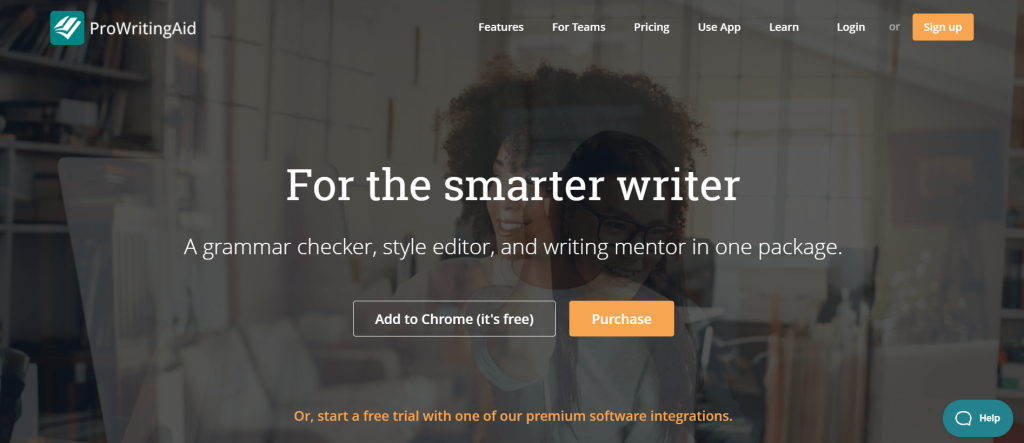
ProWritingAid will work with all significant web writing apps, like Google Docs. It also has extensions for software like Microsoft Word and much more. Choose the style of writing you want to portray with the document.
The tool will give you suggestions according to your requirements. The website is quite convenient to access for newcomers. The artificial intelligence-powered grammar checker is your best option for writing flawless documents.
ProWritingAid offers a web editor for all users. Sign up on the platform to start using its free services. The software allows you to check your writing quickly.
ProWritingAid Key Features:
Here we have listed the features of ProWritingAid, and let’s dive into it.
- Improve Writing: ProWritingAid improves the efficiency of grammar, spelling, writing skills, and readability in real-time as you write.
- Writing Report: ProWritingAid offers more writing reports than any other tool. It highlights repetitiveness, sentence length variation, passive voice, vague wording, and many more.
- Style and Strength: It helps you suggest the style that improves the clarity and power of your writing. ProWritingAid has a copy editors team with thousands of rules covering the most vital style improvement you can make.
- Eliminate Errors: Writers lose credibility faster by making grammar and spelling mistakes, but ProWritingAid helps you submit clean and error-free writing.
ProWritingAid Pricing Plan:
ProWritingAid offers three basic pricing plans to its users, which are listed below.
- A monthly subscription plan costs you $20 per month.
- A yearly subscription plan starts at $59.25 for a yearly subscription.
- A lifetime plan costs you $299.25 for a lifetime.
2. Whitesmoke
Whitesmoke is a professional-level online writing tool. The app will detect all of the errors in your document quickly. However, unexpected errors get instantly recognized with the app.
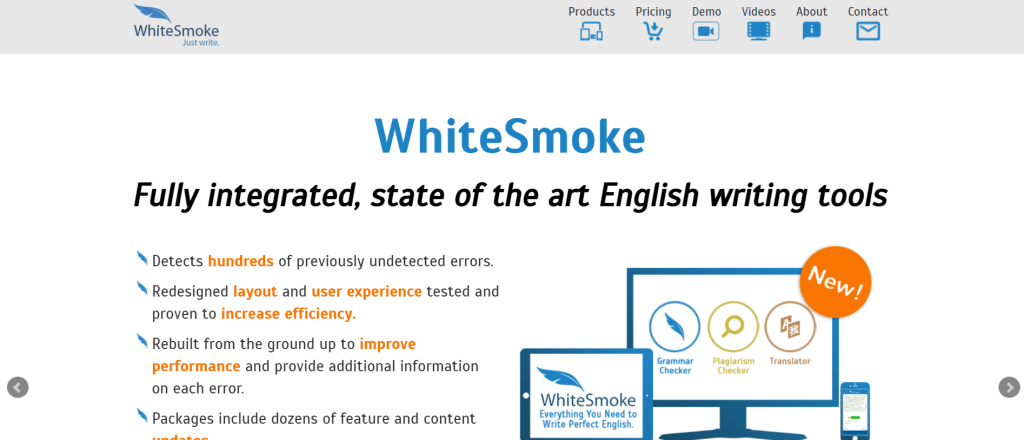
The entire layout has been redesigned recently. The users give user experience high priority. You can get guaranteed results with the software. They offer only premium services to users.
Whitesmoke needs to be purchased for grammar use. The app pricing is quite reasonable. It is very inexpensive in comparison to the other services available. The software is compatible with all major operating systems.
You can correct your mistakes in a write-up quickly with the software. Users also get a premium plagiarism checker. It is beneficial for college students who need to submit assignments. Whitesmoke can also be used to translate all the necessary documents.
WhiteSmoke Key Features:
Here we have listed the robust features of WhiteSmoke. So let’s get inside it.
- Grammar Checker: WhiteSmoke grammar checker helps writers write an error-free article to avoid embarrassing mistakes. This feature enables you to transform your writing into professional and clear work.
- Spell Checker: This feature enables you to check errors in writing and spelling. It generates a spelling database that allows you to keep up to date with the English language and ensures the clarity of writing with correct punctuation.
- Punctuation Checker: This feature helps you correct your punctuation errors without showing them. Instead, it highlights your mistakes and offers solutions and tips to help you avoid punctuation mistakes.
- Style Checker: WhiteSmoke style checker helps you identify stylistic errors in your writing. This tool quickly finds your mistake and gives you options for correcting it.
WhiteSmoke Pricing Plan:
Whitesmoke offers a very cheap and affordable pricing plan for all its users to enjoy its services.
- Web Plan will cost you $5 per month
- The Premium plan costs you $6.66 per month
- The business plan starts at $11.50 per month
3. Ginger
Ginger is a renowned writing software. It is available for free with restricted features. The software is accessible for academic and report-writing use. Users need to download the software on their computers for grammar needs.
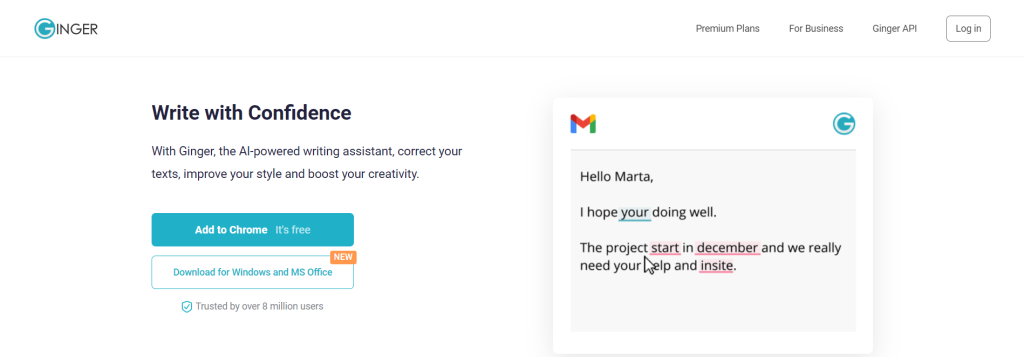
It will integrate easily with your applications. It works efficiently with Google Docs, Microsoft Office 365, and social networking sites. It is also available as a Chrome extension. Keep it running in the background to get your grammar suggestions.
Ginger is available as software across all platforms. It works on Android and iOS devices as well. The software is quite efficient and can help you with translation too. It supports over 40 different languages.
Students love the application for their writing needs around the world. The free version lacks a few features but is quite functional. The premium version of the app will change the way you write.
Ginger Key Features:
Ginger offers very robust features to all its users. Let’s get inside it.
- Grammar Checker: Ginger grammar checks help you write correct sentences. The grammar checker uses patent-pending technology to correct spelling mistakes, grammar mistakes, and misused words.
- Sentence Rephrase: Ginger sentence rephrasing makes it simple for everyone to write high-quality text, with one click, users can rephrase sentences with words, synonyms, antonyms, idioms, and phrases.
- Punctuation Checker: Ginger punctuation checker helps to improve your writing efficiency and correct punctuation mistakes.
- Spell Checker: Ginger spell checker corrects the most severe spelling mistakes with unmatched accuracy.
Ginger Pricing plan:
Ginger offers a very affordable and cheap pricing plan to all its subscribers.
- The annual Plan costs you $7.49 per month.
- The quarterly Plan starts at $11.19 per month.
- The monthly Plan costs you $13.99 per month.
4. Slick Write
The slick Write website is an online tool to check your work. The services are entirely free for use on all platforms. The open application makes it easy for users to correct their grammar errors. Set your writing style with the tool.
It is a multipurpose website and is beneficial for everyone who writes. SEO experts, students, professionals, and bloggers can all reap the rewards.
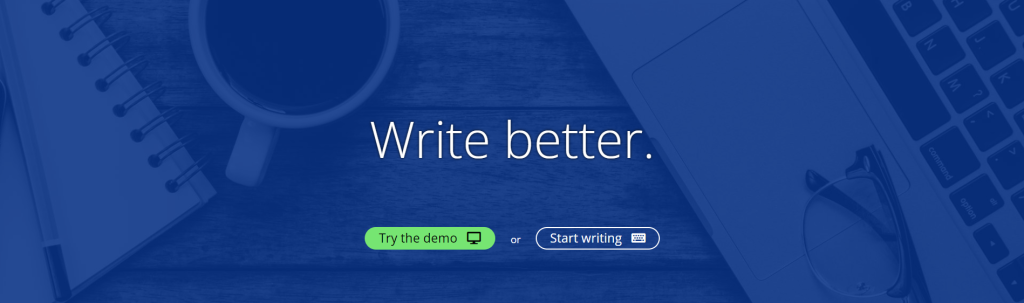
The grammar checker is lightning-fast on the platform. It is a helpful tool for creating engaging documents for your readers. It gives you feedback on your writing. The slick writing website can help you improve your writing in general.
The associator tool is a unique feature for forming new sentences. The website settings option enables you to customize many features. You can start using the app instantly.
Slick Write Key Features:
Here we have listed the features of Slick Write, and let’s dive into it.
- Grammar Checking: Slick Write uses advanced algorithms to detect errors in your writing and suggest corrections. It also highlights weak words and phrases so that you can edit them for better impact.
- Plagiarism Detection: Don’t worry about accidentally copying someone else’s work. Slick Write will detect and alert you to duplicate content, so you can fix it before submitting your writing.
- Writing Suggestions: Not only does Slick Write help you perfect your content, but it also provides in-depth analysis so you can get a better understanding of how to improve your writing.
- Customization: Slick Write accommodates all writers’ styles and preferences. Customize the editor for a personal experience, with options to create organization folders and save settings with one click.
Slick Write Pricing Plan:
Slick Write is free to use and packed with helpful features.
5. Jetpack
Jetpack is a multipurpose online tool for WordPress. Web developers need to write up checks the most. If you are a blogger, you need to check the quality of your content. It is essential to invest in SEO. The grammatically correct content will help you quickly convince your readers.
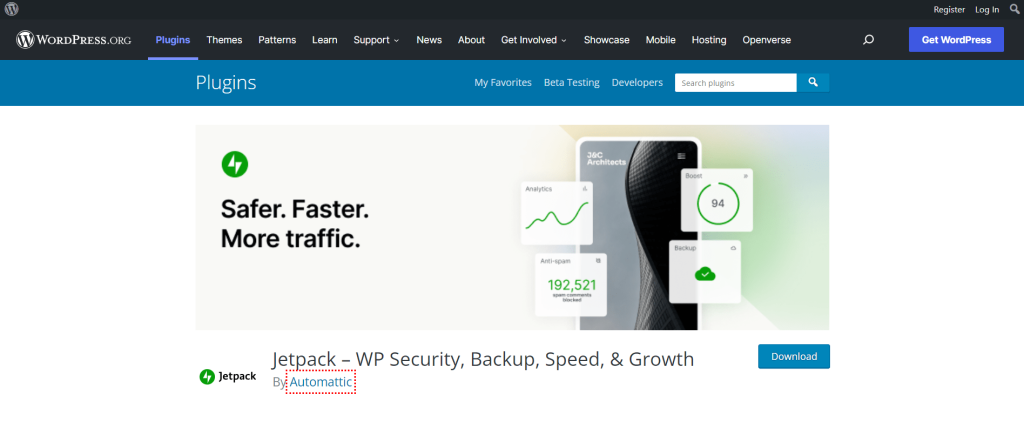
Jetpack is a must-have online plugin for all web developers and bloggers. The tool allows content creators to easily publish articles on their websites. These days, the plugin comes preinstalled with WordPress, so there is a high chance that you are already using it.
Users can enable Jetpack proofreading features to get better writing results. The proofreading software will give you excellent articles. The tool is easy to configure with the WordPress settings.
It can work with languages other than English as well. For example, Jetpack works flawlessly with Spanish, Portuguese, German, and French.
Jetpack Key Features:
Here we have listed the features of Jetpack, and let’s dive into it.
- Site Security and Protection: Jetpack provides real-time backups, malware scanning, and spam protection to protect your site from potential threats.
- Performance Optimization: Jetpack helps speed up your site with features such as lazy loading images, optimized image delivery, and a content delivery network for faster page load times.
- SEO Tools: You can optimize your website’s visibility on search engines like Google with Jetpack’s built-in SEO tools and its support for popular plugins like Yoast SEO.
- Traffic Insights: Jetpack provides detailed analytics to help you track your website’s performance, such as page views, visitor demographics, and referrer sources.
Jetpack Pricing Plan:
Jetpack offers three types of plans, including the free version.
- Starter Plan will cost you $2.75 per month
- The security plan costs you $6.95 per month
- The complete plan starts at $16.93 per month
6. Paper Rater
Paper Rater is an online web-based proofreading service. It is aimed at students and beginner writers. You can check the quality of your assignments with this website. Copy-paste your text on the site to get your grammar suggestions.
There are very few settings available to check the options. Users can select different educational levels. It will help you get relevant recommendations for grammatical errors.
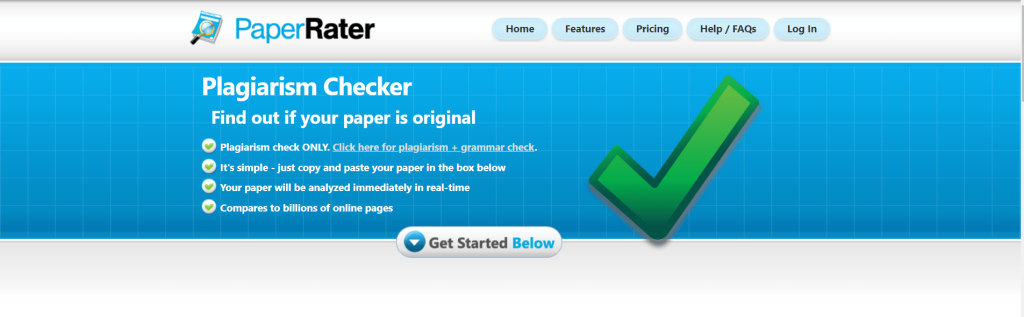
The overall vocabulary is also improved with this online service. An optional plagiarism detection tool is built in. It is beneficial for students who are writing reports. The website also provides you with subject-specific results.
To get your results, input the class for which you are typing the assignment. Overall, it is an excellent online service. We recommend it to all students who want a free grammar checker.
Paper Rater Key Features:
Here we have listed key features of the Paper Rater. Let’s explore it.
- Plagiarism Checker: This feature helps you to detect plagiarism. It offers an original score that indicates the percentage of an original paper.
- Grammar and Spelling Checker: With these features, you can detect and correct grammatical and spelling errors.
- Real-Time Real Easy: This feature takes minutes to generate results, its automated proofreader generates results in seconds.
Paper Pricing Plan:
Ginger is offering two types of pricing plans to all its users.
- Free Plan is for everyone.
- The premium plan will cost you $14.95 per month.
7. SmallSEOTools
SmallSEOTools is a popular website that hosts a wide range of website-related content. It provides users with quality tools and services, including the best web development and blogging services.
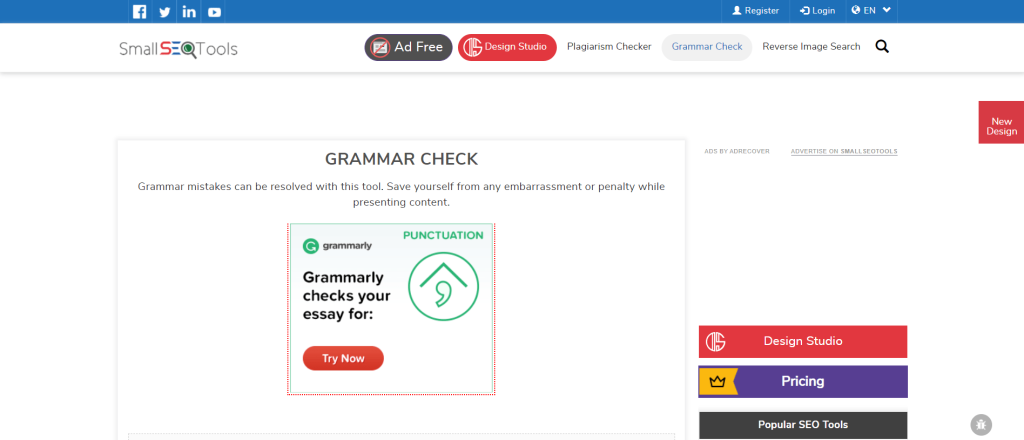
The grammar checker is an essential SEO service on the website. Copy-paste your document into the textbox to check your spelling, vocabulary, and composition. There is a free plagiarism checker on the site. Get your blogs and online content analyzed with this document checker.
The software can auto-detect many languages and works with all types of diction. Users are provided insight into their documents, including information like reading time, characters, and speaking time.
You can upload your documents directly through Gdrive, Dropbox, and Onedrive. Users can also copy-paste to get results.
SmallSEOTools Key Features:
Here we have listed the features of SmallSEOTools, and let’s dive into it.
- Plagiarism Checker: Our Plagiarism Checker helps you determine whether or not the content you’ve written is original or has been duplicated from another source.
- Keyword Density Checker: This tool lets you easily measure keyword density in a text and ensure your website content is optimized for search engine visibility.
- Backlink Maker: With our Backlink Maker, you can easily create high-quality backlinks for your site to help increase its visibility and ranking in search engine results.
- Grammar Checker: Our Grammar Checker helps you perfect your writing by identifying and correcting errors in punctuation, spelling, grammar, and more.
SmallSEOTools Pricing Plan:
SmallSEOTools offers two pricing plans.
- The basic plan costs you $9.80 per month
- The classic plan starts at $24.80 per month
8. 1Checker
The 1Checker software works amazingly well on all platforms. It is also quite efficient, so we recommend this tool for proofreading and grammatical errors.
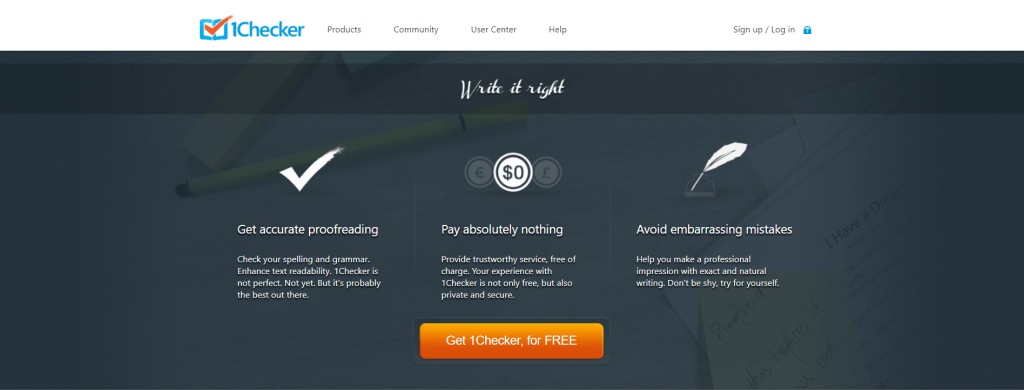
1Checker tool is available as a standalone software on Windows and macOS. It is the best service to enhance the readability of your software. The device also works as a plugin for Microsoft Word.
The software is available for free on all platforms. It is a must-have for anyone who writes. Users can enjoy the features of the checker software online as well. You need to sign up for an account on the website. Try this service out today.
1Checker Key Features:
Here we have listed the features of 1Checker, and let’s dive into it.
- Grammar & Spelling Checker: 1Checker instantly detects grammar, punctuation, and spelling errors. It also offers suggestions on how to fix them so you can quickly and easily improve your writing.
- Plagiarism Checker: 1Checker scans the web and compares your writing with billions of online documents to check for plagiarism. This way, you can ensure you’re not inadvertently copying someone else’s work.
- Vocabulary Builder: This feature helps boost your vocabulary by suggesting new words and phrases. It also provides an overview of frequently used words to avoid when editing.
- Style Checker: 1Checker checks for correctness in language, style, punctuation, and more. It also corrects any repetitions or inconsistencies you may have missed.
1Checker Pricing Plan:
1Checker is completely free and comes with unlimited access to all of its features.
9. OnlineCorrection
OnlineCorrection is one of the most amazing platforms for creating high-quality documents. You can improve your writing skills with the tool.
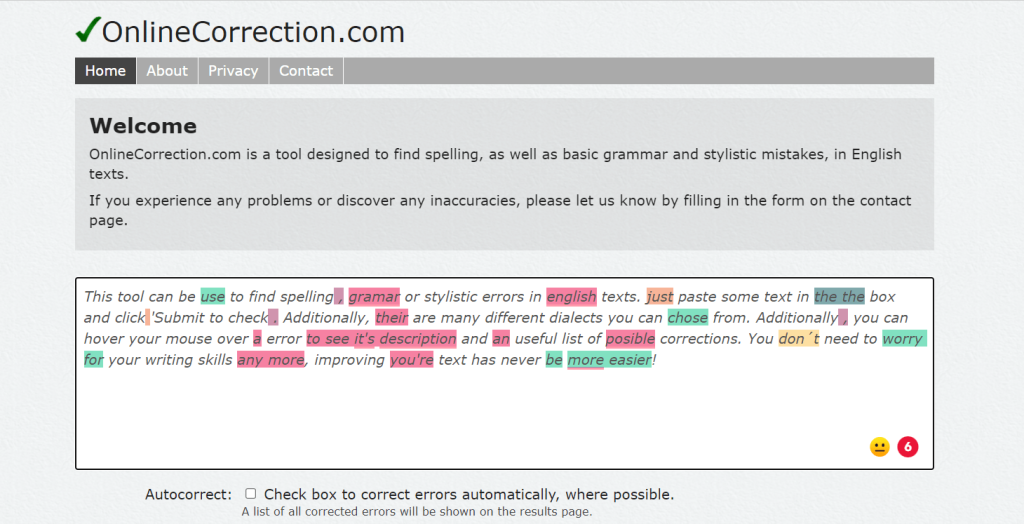
The software enables you to write on the fly. It is entirely online and doesn’t require much expertise to use. The interface is simple and easy to understand. It is aimed at helping you find all grammatical and spelling errors.
Online correction works only with the English language. They have different websites for different styles. The platform has minimal settings. Therefore, it is recommended that newbies try this website out.
OnlineCorrection Key Features:
Here we have listed the features of OnlineCorrection, and let’s dive into it.
- Grammar Checker: Our grammar checker will detect errors like incorrect verb tenses and improper subject-verb agreement and identify missing or unnecessary words.
- Spell Checker: Our spell checker will quickly detect typos or misspellings and suggest the correct spelling for each word.
- Style Checker: Our style checker helps ensure that your writing is clear and concise, with features like suggesting shorter alternatives to long sentences and pointing out overused words or cliches.
- Plagiarism Checker: Our plagiarism checker will compare your writing to billions of online sources to ensure you haven’t unintentionally copied someone else’s work.
OnlineCorrection Pricing Plan:
OnlineCorrection offers two different types of pricing plans.
- A free trial plan is available for 30 days.
- The basic plan starts at $9.99 per month.
10. Hemingway Editor
The Hemingway Editor is a helpful online tool for checking spelling. The device acts as a great alternative to Grammarly. Hemingway has recently released a desktop app for its grammar checker.
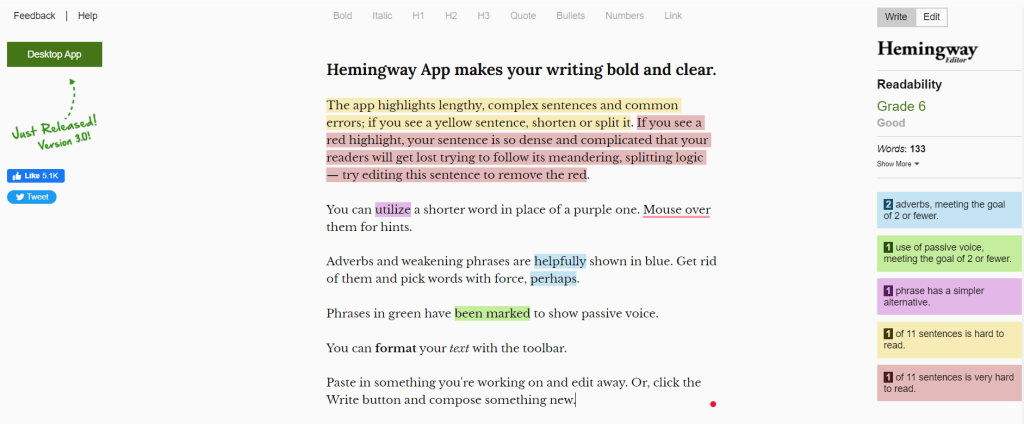
You can check the readability of your document with the editor. It provides essential information like the number of adverbs, passive voice use, and much more. Users are provided with alternatives for their sentences. You are notified about the hard-to-read sentences. The app suggests changes to make your writing more mature.
Hemingway Key Features:
Here we have listed the features of Hemingway;
- Easy Readability: Hemingway highlights complex sentences, adverbs, passive voice, and more, so you can easily spot areas in your writing that need improvement.
- Grammar Checker: Hemingway’s integrated grammar checker helps you spot and correct mistakes quickly.
- Spelling Checker: Hemingway also has an integrated spelling checker, so you can be sure your words are spelled correctly.
- Word Count: Hemingway helps you stay within word count limits by providing an easy-to-read count at the bottom of each document.
Hemingway Pricing Plan:
Hemingway offers two different types of pricing plans.
- The free plan is free for every subscriber.
- The pro plan costs $19.99 per year.
11. Wordtune
Wordtune is a Google Chrome extension that works on artificial intelligence that helps businesses, educational institutes, and other professionals to rephrase or rewrite sentences to improve their writing skills. It is a very user-friendly tool that is best for rewriting your copy, making it easy to understand.
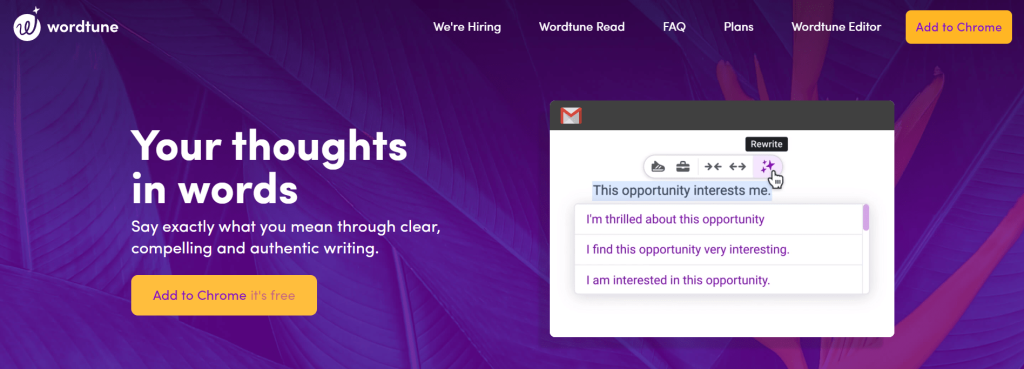
With Wordtune, you can rewrite sentences in more than 9 languages. The best part of this tool is that it has the best keyboard shortcuts that make the workflow easier. It has an online editor, which can be accessed when you want to proofread the content from elsewhere.
Wordtune Key Features:
Here we have listed the features of Wordtune, and let’s dive into it.
- Grammar Checker: Wordtune’s advanced grammar checker automatically identifies and corrects any mistakes in your text. It even offers personalized suggestions to help you refine your writing.
- Plagiarism Checker: Our powerful plagiarism checker cross-references your content against millions of sources instantly, ensuring that your work is completely original.
- Spell Checker: Wordtune’s spell checker helps you proofread texts for typos and other errors. It suggests alternative words/phrases to enhance clarity and elevate expression.
- Style Guide: Our style guide ensures that all your writing is consistent and up to accepted standards. It offers tips and advice on everything from grammar to punctuation and formatting.
Wordtune Pricing Plan:
Wordtune offers two different types of pricing plans.
- The free plan is free for every subscriber.
- The premium plan will cost you $9.99 per month and $119.88 per year.
11. LanguageTool
LanguageTool is a free and open-source grammar checker that supports more than 30 languages and dialects. It finds errors that standard spell checkers miss and works as an AI-based writing assistant.

This tool works across all platforms with Chrome, Firefox, Edge, and Safari browser extensions. It integrates with Microsoft Word, Google Docs, LibreOffice, and even email clients like Gmail and Outlook.
LanguageTool Key Features:
LanguageTool is easy to use. Read its features for a clear understanding.
- Multilingual Support: You can check text in English, German, Portuguese, Spanish, French, Dutch, and more than 30 other languages and dialects.
- Statistics: Track your writing productivity, languages used, errors made, and suggestions applied to see how your writing skills improve over time.
- Paraphrasing Tool: The AI-powered paraphraser helps find the right words by rephrasing sentences to be more formal, fluent, simple, or direct.
- Personal Dictionary: Add special terms, names, and industry words to avoid false corrections.
- Picky Mode: Access advanced punctuation, style, and typography suggestions with this premium feature.
LanguageTool Pricing Plan:
This tool offers a premium plan, which is divided into an Individual and a Team plan.
Premium Individual plans:
- Monthly: $24.90 per month
- Quarterly: $14.97 per month ($44.90/quarter)
- Annual: $5.83 per month ($69.90/year)
- 2 years: $4.99 per month ($119.80/2 years)
Teams plan: $11.07 per month per user ($132.80/year for 2 users)
Related Read:
Conclusion: Explore The 12 Best Grammarly Alternatives
While Grammarly is an effective writing tool, several good alternatives exist for writers seeking cheaper options or new features. All Grammarly alternatives mentioned in this article offer valuable tools.
Choose based on your specific writing goals, whether you need stronger academic papers, error-free business communications, or blog content that connects with readers.
Explore these Grammarly alternatives today and watch your writing improve.
FAQs
Which Grammarly alternative offers the best free plan?
Slick Write provides extensive free features without limitations, LanguageTool offers solid multilingual support, and ProWritingAid delivers comprehensive writing reports in its free versions.
Do Grammarly alternatives work across different platforms?
Most alternatives like LanguageTool, Ginger, and ProWritingAid work on multiple platforms, including browsers, desktop applications, Microsoft Word, and Google Docs for seamless writing experiences.
How do the writing tools handle different writing styles?
The tools recognize various writing styles through customizable settings. ProWritingAid, Hemingway Editor, and LanguageTool adjust their suggestions based on your selected writing purpose.
