Grammarly takes the lead as the better grammar checker for most writers due to its user-friendly interface and accurate error detection. On the other hand, ProWritingAid excels for writers who need detailed style analysis and readability reports at a lower cost.
However, both tools help writers create error-free content by checking grammar, spelling, and style issues. Grammarly works best for beginners and business professionals, while ProWritingAid suits authors and advanced writers.
This article compares their features, pricing, accuracy, and usability to help you pick the right writing assistant for your needs.
Grammarly Vs ProWritingAid: A Quick Comparison
Let’s break down the comparison between ProWritingAid and Grammarly side by side:
| Features | Grammarly | ProWritingAid |
| Starting Annual Price | $12/month | $10/month |
| Starting Monthly Price | $30/month | $30/month |
| Grammar checking | Advanced checks for grammar, contextual spelling, punctuation | Better grammar checking capability |
| Plagiarism checker | Included in Grammarly Premium | Extra charges for plagiarism detector |
| Mobile apps | Android and iOS apps | No mobile apps |
| Integrations | Browser extensions, MS Office, Gmail | Limited integration support |
| Free version | Excellent for beginners | Limited features |
| Best For | Non-fiction writers | Fiction writers |
Grammarly Vs ProWritingAid: Overview
Before starting the comparison of both tools, let’s go through a quick overview of both tools.
Grammarly Overview:
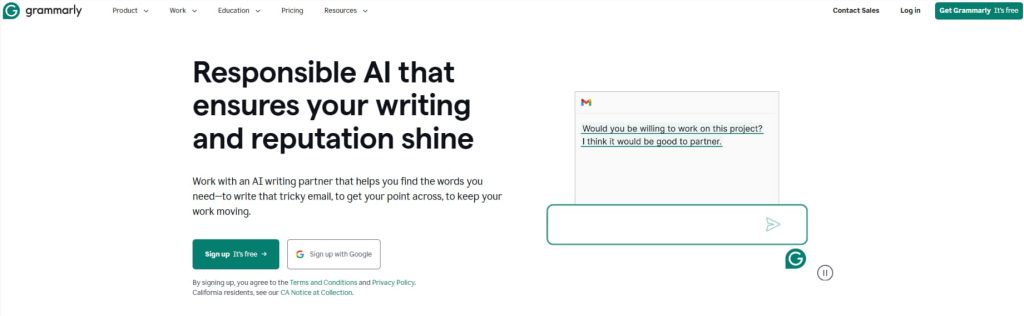
Grammarly is a tool used by more than 40 million users that analyzes the errors in your content and makes it appropriate. Mainly, Grammarly is free. The free version provides essential grammar corrections, including punctuation, spelling, and grammatical errors. On the other hand, it also has a premium version that offers better composing and stylistic writing.
ProWritingAid Overview:
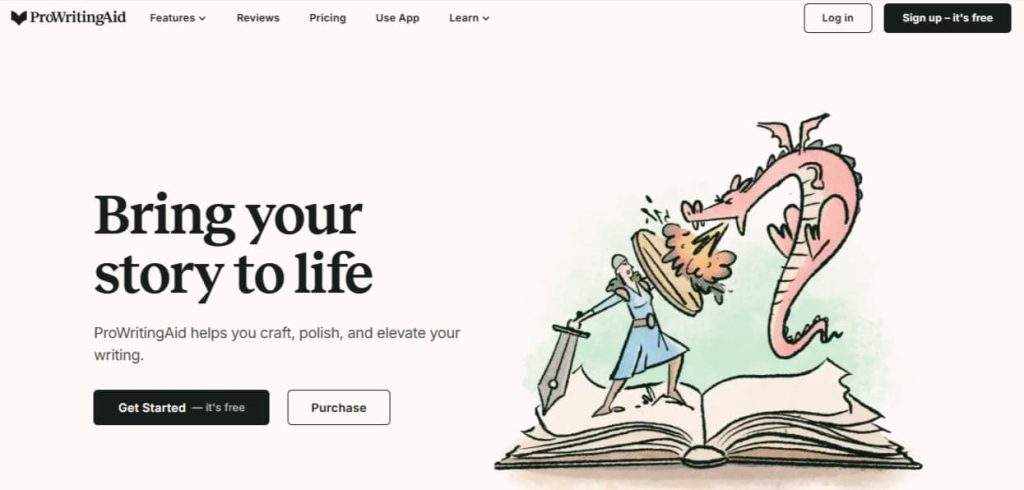
ProWritingAid is a tool used for Grammar checking that suggests valuable suggestions that can help you write valuable content without grammatical errors. It also features an online editing tool that provides a detailed summary of your content and suggests edits to improve it. Additionally, this tool checks for structural issues, including punctuation, text repetition, and spelling.
Grammarly vs ProWritingAid: Key Features
As you have understood both Grammarly and ProWritingAid, let’s understand the tools’ features that can make your content more insightful.
Grammarly Key Features:
- Grammarly is a tool that allows you to create your own dictionary by adding words from your content.
- It also recognizes the use of passive voice in the content and notifies the user about the overuse of passive voice.
- Grammarly enables you to identify the reputation of words in your content and suggests changes.
- Grammarly also helps in detecting plagiarism.
- It identifies the use of long sentences and shortens them.
- Grammarly detects spelling mistakes and corrects them.
ProWritingAid Key Features:
- ProWritingAid is a tool that checks your grammar and spelling-related mistakes.
- The most important feature is checking the content’s readability by identifying the paragraph’s difficulty.
- You can also order a human proofreader to evaluate your content in return for paid support.
- ProWritingAid checks the word’s usage and corrects the overused word.
- It visualizes big paragraphs and shortens them to make the content compelling and clear.
- It also checks the repeated paragraphs and is of no use, which helps give the content a clear picture.
- ProWritingAid vs Grammarly: User Interface
The user interface plays a key role. You can only take the tool’s maximum benefit if the interface is user-friendly. No one wants to spend half of their time understanding a certain tool’s work. No matter how good a tool’s features are, it is only useful if it offers ease. So let’s understand the Grammarly and ProWritingAid interfaces.
Grammarly Interface:
With Grammarly, you get three easy usage offerings. First, let’s understand them one by one.
Grammarly has a Google Chrome Extension. This plugin of Grammarly automatically plugs most features of Grammarly on the internet, making it easy to check grammar. Unfortunately, the plugin autocorrects your content, so you don’t have to sit and edit.
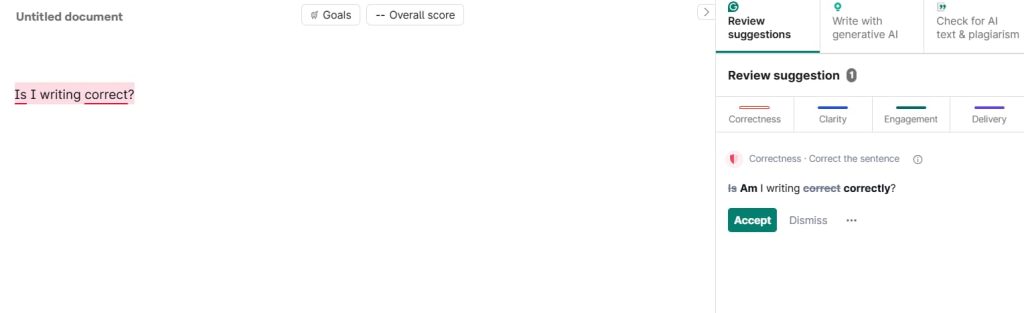
Another easy-to-use feature that Grammarly offers is the Microsoft Word Editor, which functions similarly to the Grammarly Editor. It enables the suggestion to be directly implanted in Microsoft Word so that you don’t have to use your writing software for editing.
Apart from all these, correcting errors is so easy with Grammarly. You have to click on the error suggestion to get your content error-free. The web editor of Grammarly is so easy that you can add it to the Chrome extension, making it easy to use.
ProWritingAid Interface:
ProWritingAid’s ease of use is a little complicated as the error suggestions are shown on the left side of the screen, for which you have to click on a small arrow and then hover over the text to see the recommendations.
As in Grammarly, you get to see the suggested improvements while writing, but in the case of ProWritingAid, you will see the improvements hidden that can create a mess during editing.
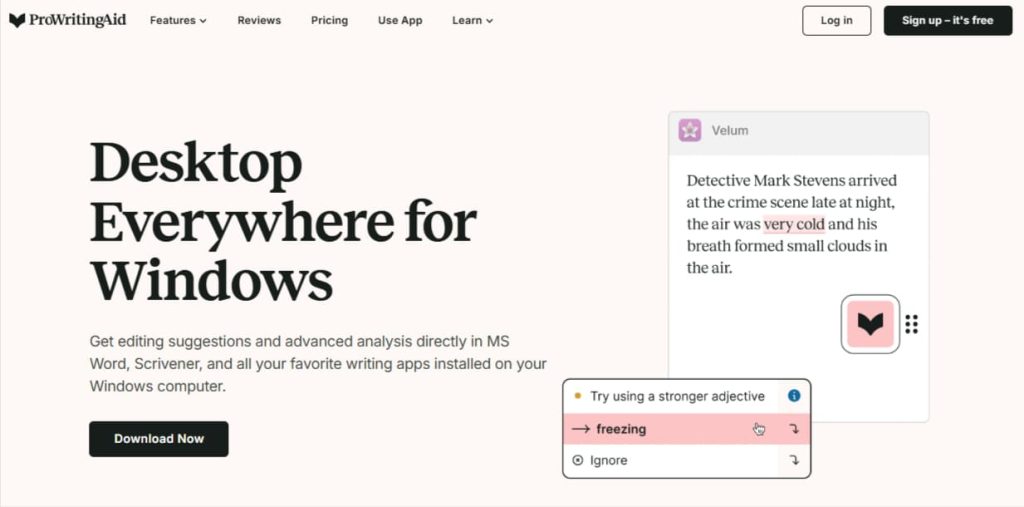
Like Grammarly, ProWritingAid also offers a Google Chrome extension that facilitates quick editing.
Still, the need for auto-correction in this plugin is the most significant disadvantage, which can sometimes require manual correction. Grammarly is more convenient in terms of the user interface.
Grammarly Vs ProWritingAid: Integrations
Both tools integrate with popular writing platforms, but their approaches to integration differ significantly. Grammarly offers broader compatibility while ProWritingAid focuses on specific applications.
Grammarly Integrations:
Grammarly works across 500,000+ apps and programs, making it incredibly versatile for daily writing tasks. The tool integrates seamlessly with Gmail, Microsoft Word, Google Docs, Slack, and social media platforms.
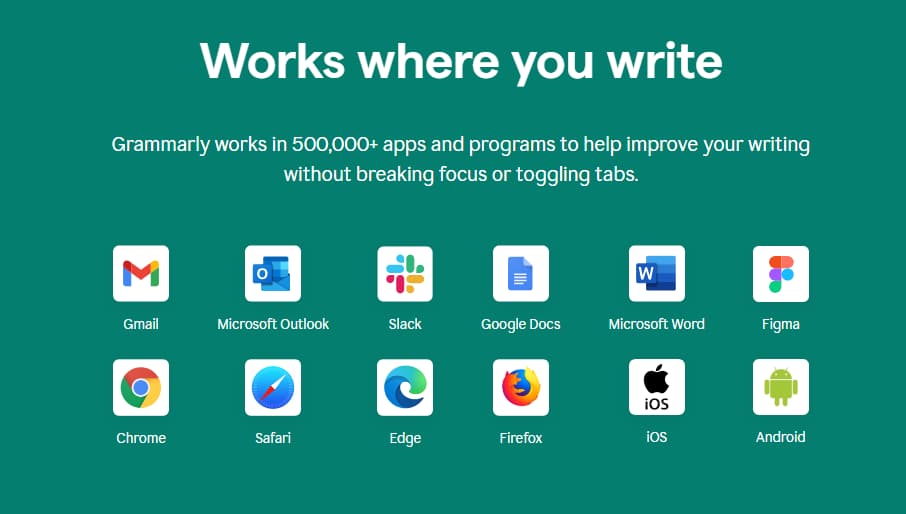
Users can install browser extensions for Chrome, Safari, Edge, and Firefox, plus mobile apps for iOS and Android devices. Grammarly also offers desktop applications for Windows and Mac, ensuring writing assistance everywhere you type.
ProWritingAid Integration:
Prowriting Aid works with Microsoft Word, Scrivener, Google Docs, and major web browsers through extensions. Desktop applications support both Windows and Mac systems for offline editing.
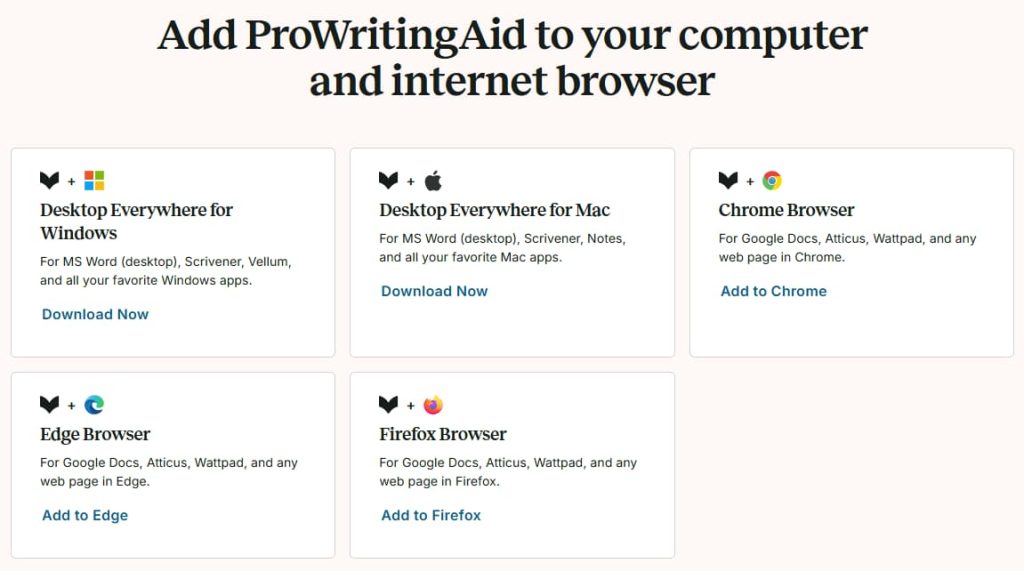
However, ProWritingAid lacks mobile apps for smartphones and tablets, limiting its usefulness for writers who frequently work on mobile devices or need writing assistance across all platforms.
Grammarly Vs ProWritingAid: Accuracy
While selecting a tool, accuracy in writing and editing is a must. Everyone wants their content to be correct and effective; therefore, accuracy matters the most.
Grammarly Accuracy:
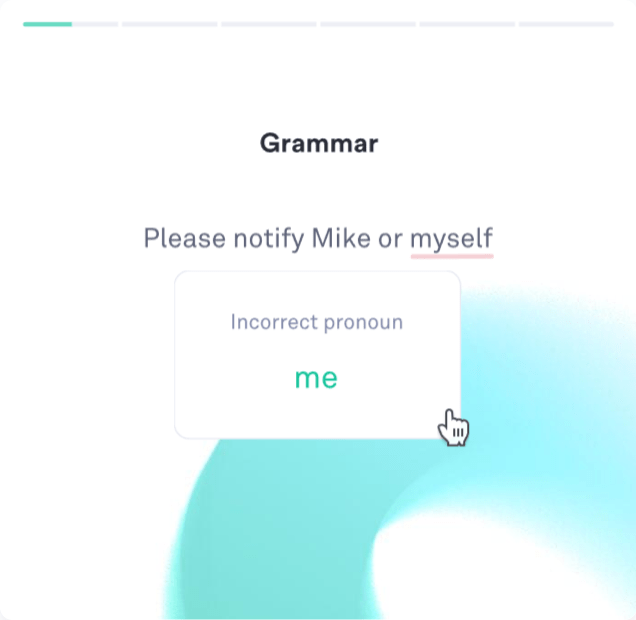
Grammarly is a tool that catches major to minor errors very quickly. This tool identifies errors that can help make the content more compelling. When you review the entire article, you will determine that Grammarly indicates errors, and its recommendations are usually more accurate.
Though sometimes Grammarly suggestions often change the sentence meaning, its false algorithm also leads to inappropriate recommendations and often makes you doubt your grammatical skills.
ProWritingAid Accuracy:
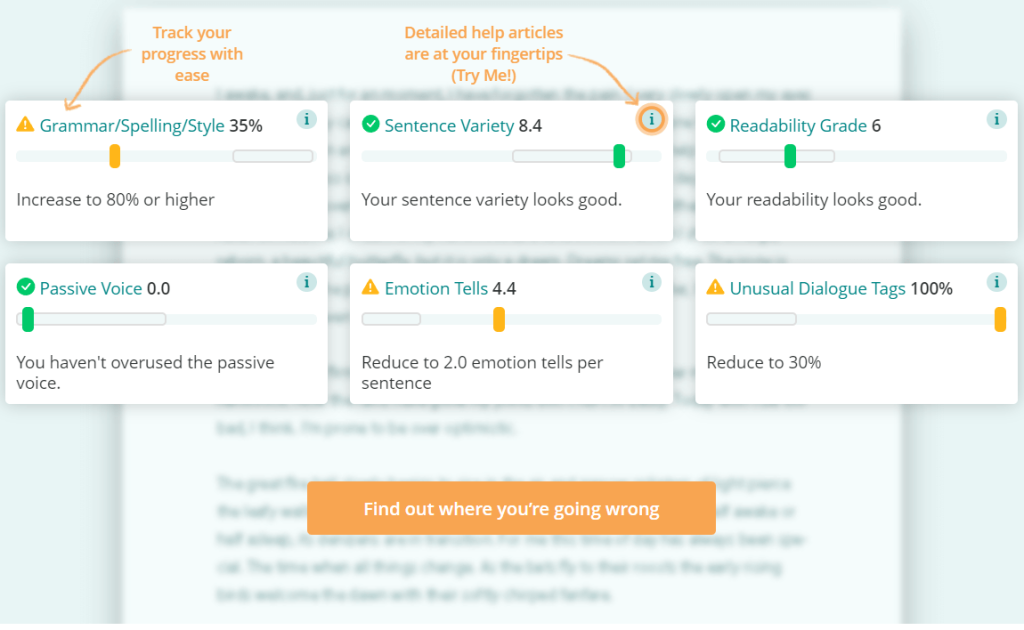
As related to Grammarly, ProWritingAid provides more suggestions throughout the article.
ProWritingAid can remove fluff content from articles and address fragmented paragraphs and conversations more effectively. ProWritingAid offers more suggestions than Grammarly, but many people use Grammarly’s suggestions.
Grammarly vs ProWritingAid: Pros and Cons
As you have understood both the tools, let’s quickly understand what the advantages and disadvantages of these tools are.
Grammarly Pros:
- Grammarly marks all the wrong words and helps you edit content in real time.
- It offers plagiarism checking.
- Grammarly is beginner-friendly; you can use Grammarly as an absolute beginner without specific training.
Grammarly Cons:
- The free version of Grammarly is only suitable for spelling and grammatical errors.
- Grammarly Chrome extensions are not friendly on some websites.
- Grammarly sometimes catches the wrong mistakes that can often lead to skill doubts.
ProWritingAid Pros:
- ProWritingAid has more integration than other tools.
- ProWritingAid has more features than other editing tools.
- It is cheaper than other tools.
ProWritingAid Cons:
- ProWritingAid has slower editing
- It does not have a mobile application for Android and iOS
- The plagiarism checker is only accessible for the premium plan.
ProWritingAid vs Grammarly: Pricing Plans
Both tools offer different pricing structures to match various user needs and financial situations.
Grammarly Pricing:
Grammarly keeps pricing simple with three clear options. The Free plan costs nothing and provides basic grammar and spelling corrections for everyday writing needs.
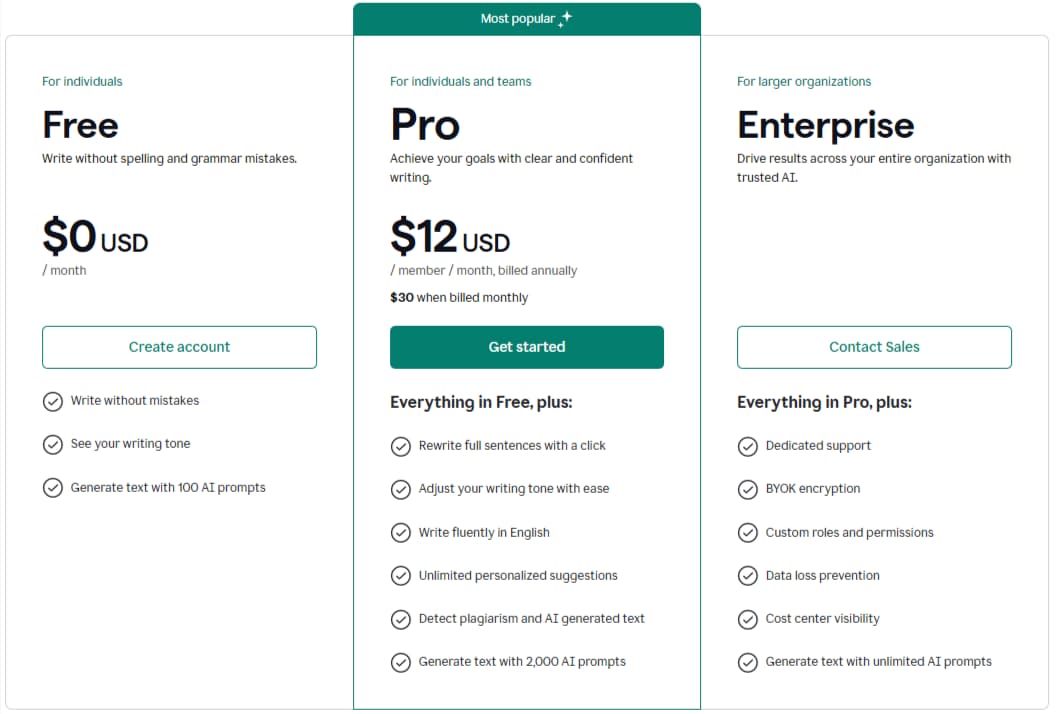
The Pro plan costs $12 per month when billed annually or $30 per month, offering advanced features like tone detection, plagiarism checking, and writing suggestions. Enterprise plans require contacting sales for custom pricing, which is based on team size and organizational needs.
The Pro plan includes unlimited personalized suggestions, full sentence rewrites, tone adjustments, and plagiarism detection. Users get access to 2,000 AI prompts for content generation and can write fluently across multiple platforms without word count restrictions.
ProWritingAid Pricing:
ProWritingAid offers more pricing flexibility with multiple subscription options. The Free plan provides basic writing suggestions with a 500-word limit per check. Premium costs $30 monthly or $10 per month when billed yearly ($120 annually), removing word limits and adding advanced style improvements.
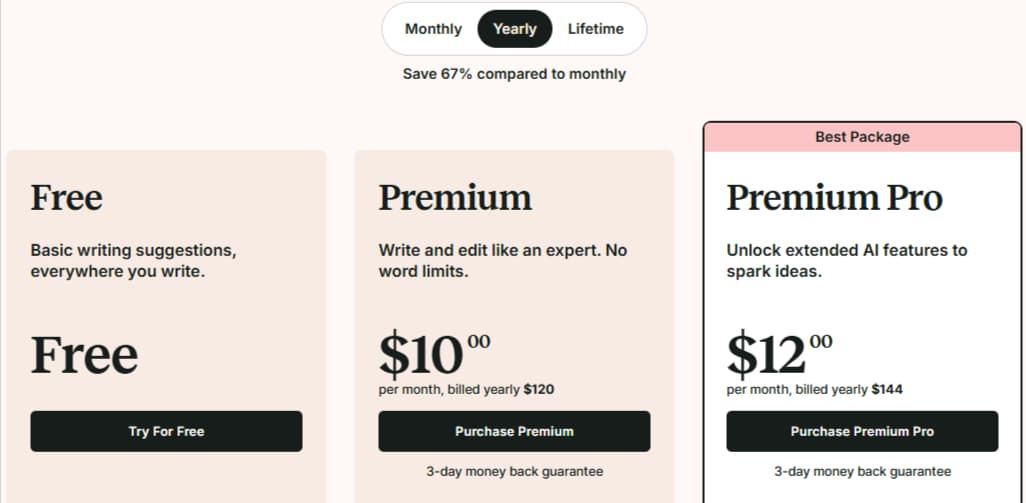
Premium Pro represents the best value at $36 per month or $12 per month annually ($144 annually). This plan includes 50 Sparks per day for AI assistance, three Chapter Critiques daily, and 50% discounts on Manuscript Analysis Credits.
The standout feature is ProWritingAid’s lifetime plans. Premium lifetime costs $399 as a one-time payment, while Premium Pro lifetime costs $699. These lifetime options eliminate recurring subscription fees, making them cost-effective for long-term users.
Grammarly vs ProWritingAid: Customer Support
In this section, we have compared the customer support of ProWritingAid and Grammarly.
Grammarly Customer Support:
Grammarly offers the best customer support team, and you can contact the 24/7 customer support team by submitting an email and ticket. In addition, you can directly visit its knowledge base and help center to find answers to your queries.
ProWritingAid Customer Support:
The customer support team of ProWritingAid is available only from Monday to Friday between 8 am to 5 pm. You can also contact it by email and use the “Contact Us” form. It also features an FAQ page that provides articles on specific technical issues.
Grammarly Vs ProWritingAid: Which Tool Fits Your Needs?
Your writing goals and experience level determine which tool is better suited to you.
Grammarly Works Best For:
Grammarly excels for users who need quick, accurate corrections without complexity.
- Business professionals write emails and professional documents daily.
- Students who are completing academic papers and research assignments.
- Non-native English speakers learning proper grammar and usage.
- Social media managers create posts across multiple platforms.
- Busy writers who want instant suggestions without detailed analysis.
ProWritingAid Works Best For:
ProWritingAid serves writers who want detailed feedback and thorough analysis.
- Editors who need comprehensive analysis tools for client work.
- Fiction authors who are developing novels and creative writing projects.
- Content creators who are producing long-form articles and blog posts.
- Budget-conscious writers seeking lifetime subscription value and savings.
- Advanced writers who want detailed style reports and improvement suggestions.
Related Read:
Conclusion: Grammarly Is Better Than ProWritingAid Regarding Features
Grammarly suits users who want quick, accurate grammar fixes with minimal learning curves. Its real-time suggestions and mobile apps make writing easier across all platforms.
ProWritingAid appeals to serious writers who want detailed feedback and don’t mind spending extra time analyzing reports.
However, the choice depends on your writing goals, budget, and experience level. Consider trying both free versions to see which interface and feature set best suits your workflow.
Frequently Asked Questions:
How does Grammarly compare to ProWritingAid?
Grammarly is an automated grammar checker, while ProWritingAid is a more comprehensive writing suggestion tool that checks for grammar, spelling, style, tone, readability, and more.
Does Grammarly or ProWritingAid offer a free version?
Both offer free versions with limited features. Grammarly offers basic grammar and spelling suggestions, while ProWritingAid’s Free option includes spell check, grammar and style suggestions, readability reports, plagiarism detection, and more.
Is Grammarly or ProWritingAid better?
It depends on your writing needs. For a basic grammar checker, Grammarly is a better choice; for complex writing suggestions and readability reports, go for ProWritingAid.
Does Grammarly or ProWritingAid have an app?
Both offer apps for Android and iOS devices. However, the app versions of each tool have more limited capabilities than their online versions.
Do Grammarly or ProWritingAid offer discounts?
ProWritingAid provides 67% savings on yearly plans versus monthly, plus 20% student discounts. Grammarly offers 60% off annual subscriptions compared to monthly pricing.
