Grammarly and Ginger are two popular grammar checkers writers, and editors use to ensure their content is error-free. Both tools offer a range of features to help improve your writing, but which is the best? This article will compare Grammarly and Ginger to determine which is better in 2025.

Grammarly offers a Mac desktop app, while Ginger does not. However, Ginger supports multiple languages, allowing you to edit them, while Grammarly only supports English. Additionally, Grammarly has a plagiarism checker tool and displays accuracy scores, while Ginger does not have these features. Furthermore, Ginger’s app is more advanced than Grammarly’s and has a full application and keyboard.
When it comes to accuracy, both Grammarly and Ginger are accurate grammar checkers; however, Grammarly has more features than Ginger, such as its powerful AI-writing assistant. Ultimately, when comparing Grammarly vs. Ginger in 2025, it seems that Grammarly is the overall winner due to its comprehensive corrections and easy use.
Grammarly vs Ginger: Overview
This article will discuss the top-grade grammar checkers- Grammarly and Ginger. We will compare the best grammar checker software parameters and decide which wins the competition.
Grammarly Overview
Grammarly, the writing enhancement software, works as a browser extension or an application. You can use a website to download it directly to your computer.
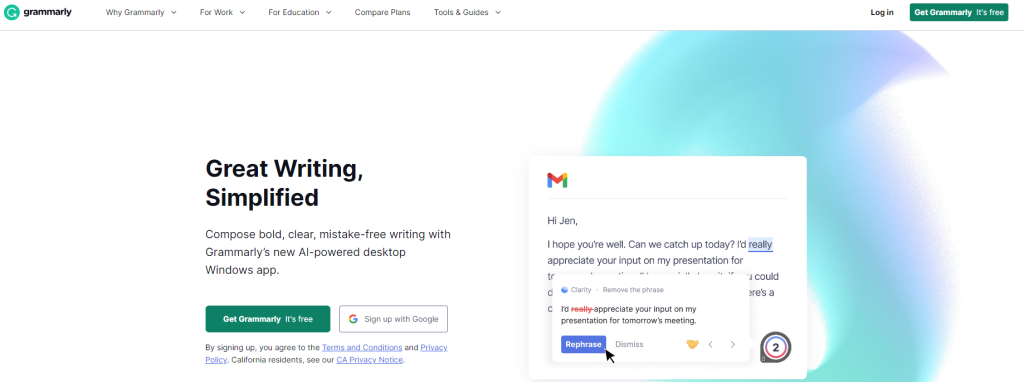
This aims to improve the writing by pointing to areas of improvement, flagging grammatical mistakes, and offering some other basic to advanced features. The account is available for free. All you have to do is enter an Email address, password, and first name.
Ginger Overview
Ginger, the writing enhancement tool, works as a grammar checker. The correct text picks the errors with punctuation, subject-verb agreement, sentence structure, writing style, and wording.
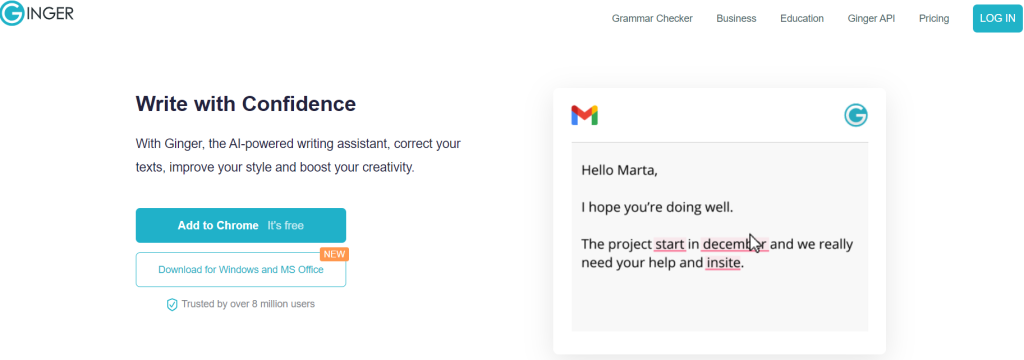
Besides, it also has a dictionary, definitions, and sentences. The tool allows for finding synonyms. You get the availability in 50 different languages. Sign-up is effective when you go to the homepage, add Ginger to the browser, download the extension, open it, and install it.
Then you will be redirected to the page for creating an account. The constraint is that there is no mobile application or desktop app. Therefore, you have to enter a login email and a password.
Grammarly vs Ginger: Key Features
Here are the key features of Grammarly and Ginger:
Grammarly Key Features
- Grammarly is an online grammar checker that eliminates writing errors.
- It detects and suggests corrections for spelling, punctuation, and grammar mistakes.
- Get real-time suggestions for clearer writing by improving sentence structure.
- Grammarly suggests vocabulary enhancements to improve fluency in writing.
- It includes a plagiarism checker to ensure original writing.
Ginger Key Features
- Ginger is an online grammar checker that corrects grammatical errors.
- It detects spelling, punctuation, and grammar mistakes and suggests corrections.
- Ginger suggests ways to rephrase sentences for greater clarity and readability.
- It has a text-to-speech feature that improves writing fluency and pronunciation.
- Ginger also translates text into 60 languages.
Grammarly vs Ginger: Easy to Navigate
Grammarly:
The good thing is that Grammarly doesn’t come with a complex and old design interface. The users will get a proper understanding due to the simplest and state-forward interface. Grammarly also has a lot of prominent features.
So, once you start with Grammarly, you can sign up for a free or premium account. The easy-to-navigate interface will guide you.
Ginger:
Unlike Grammarly, Ginger lacks an online editor. The users have to go ahead with the add-ons for using it. The desktop app interface is the simplest and most navigable. Everything you will get here is super clear.
It provides you with an option to customize your own profile. With this, creating and editing text will be highly comfortable.
Grammarly vs Ginger: Grammar Checker
Grammarly:
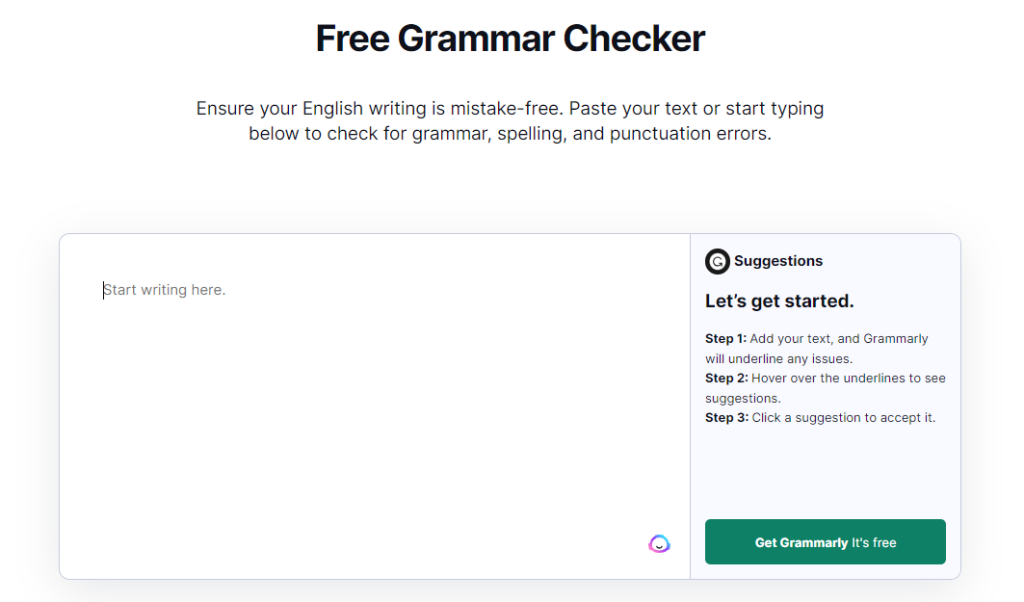
Grammarly is a powerful editing tool used by millions of people around the world. It has a built-in grammar checker, which can help you identify and fix grammatical errors quickly and easily.
The software also provides other useful features such as style suggestions, synonym recommendations, and more. Additionally, its contextual spelling feature can detect typos and correct them automatically.
Ginger:
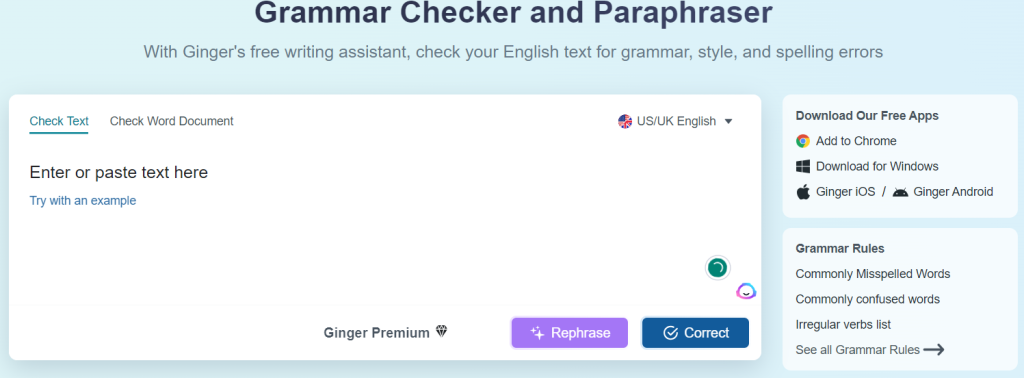
Ginger is another popular grammar checker that offers users an easy-to-use interface and a comprehensive suite of tools for proper grammar. It provides accurate corrections for any type of errors you may have in your writing, including punctuation, spelling, and syntax mistakes.
Moreover, the software has a built-in dictionary and thesaurus, which can aid in finding better words to use in your sentences. Additionally, the tool also provides suggestions for how to rephrase or rewrite certain phrases or sentences more effectively.
Grammarly vs Ginger: Accuracy
According to reports, some users find Grammarly more accurate than Ginger.
Grammarly:
Suppose you are writing the content; you’ll get a total of 131 alerts that comprise 12 spelling, 39 punctuation, 27 grammar, two fluency, 13 conciseness, 1 formality, and some other errors. But, frequently, it fails to detect mistakes in one go.
Ginger:
You will find 85 errors if you use Ginger for the same amount of content. It will be inclusive of grammar 50 and spelling mistakes 35. However, the number of mistakes is much less than in Grammarly.
Grammarly vs Ginger: Pricing Explained!
Grammarly and Ginger are two of the most popular grammar checkers on the market. Both offer a variety of features to help you improve your writing, but they differ in terms of pricing.
Grammarly Pricing:
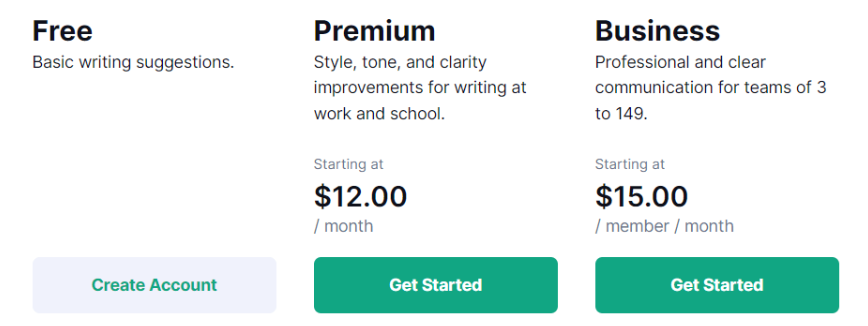
- Free Plan: Grammarly offers a free Basic plan.
- Premium Plan: The Premium plan costs $12 per month when paid annually or $30 per month when paid on a monthly basis.
- Business Plan: The Business plan is priced at $15 per user per month if paid annually.
Ginger Pricing:
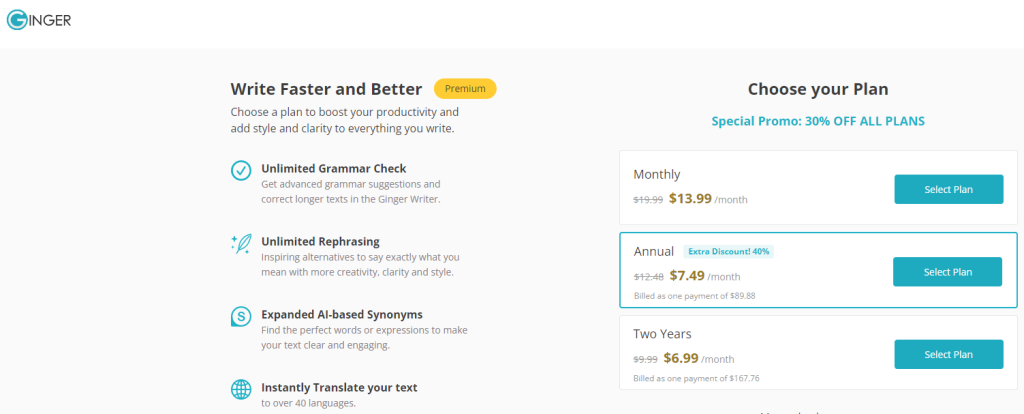
- Monthly Plan: Ginger’s monthly plan is available for $19.99 per month.
- Annual Plan: The annual plan costs $89.88 per year.
- Two-Year Plan: The two-year plan, which is the most cost-effective option, is priced at $167.76 for the entire two-year period, which breaks down to just $6.99 per month.
Grammarly vs Ginger: Advantages & Disadvantages
Both Grammarly and Ginger offer similar features to help you improve your writing, but each has its own advantages and disadvantages.
Grammarly Advantages:
- The sign-up procedure for Grammarly is super easy.
- The dashboard where the articles get stored isn’t visually appealing, but the area where you work on the articles becomes nice. It’s better than most other applications.
- Using the browser extension, you can get day-to-day writing, like emails and social media blog posts. It allows you to produce longer content without hindrances.
- The built-in plagiarism detector will search many resources and remove the accidentally plagiarized content. But, of course, you don’t have to be afraid of “illegal” copies.
- It is suitable as a drag-and-drop editor for MS Word and offers a built-in editor with Google Docs.
Grammarly Disadvantages:
- There isn’t every feature available for the writing you’re into.
- Lack of a free version trial for the Premium subscription.
- There’s a significant constraint that it starts marking informal wording. Unnecessarily, it pops up with a capitalization error as well.
Ginger Advantages:
- The Ginger Grammar Checker will write better English for you and will also give you efficiency in correcting texts.
- When you consider the complete context of sentences, the Ginger Grammar Checker applies patent-pending technology for correcting grammar mistakes, spelling mistakes, and misused words.
- It makes use of statistical algorithms in conjunction that target natural language processing.
- It will improve written communication and help you develop English-speaking skills.
- It will correct written sentences with high accuracy compared to other spell checkers. For dyslexia students, there’s an option to write a sentence, and then proceed toward listening to the writing.
Ginger Disadvantages:
- The rephrasing sentence tool needs to work up to the mark.
- The homepage of Ginger isn’t 100% responsive, but the website tool is strange.
- Enabling the tiny little window on the browser for entering text and making changes is ridiculous.
The main differences between Grammarly and Ginger
Grammarly and Ginger offer tools to help users improve their writing, but the two programs have several key differences.
Grammarly is designed for more comprehensive grammar and spelling checks, helping users identify and fix errors related to punctuation, subject-verb agreement, sentence structure, and other technical aspects of writing. It also offers advanced features such as plagiarism detection, vocabulary enhancement suggestions, and style guidance.
On the other hand, Ginger focuses primarily on grammar corrections; it doesn’t have as many features as Grammarly but is still an effective tool for improving basic mistakes in written English. Additionally, Ginger offers its unique feature of rephrasing suggestions to help users find alternative ways to express themselves.
In summary, while both Grammarly and Ginger are helpful tools for those looking to improve their written English skills, they go about it differently – Grammarly provides a more comprehensive approach with advanced features. At the same time, Ginger is better suited for fixing basic grammar errors.
Grammarly vs Ginger: Which Tool Will Be Better?
Writers worldwide trust the free and paid versions of Grammarly. Over 600 leading universities and corporations have licensed it as the most straightforward checker. Students get the achievement of academic goals. Grammarly provides a detailed explanation of errors.

On the contrary, Ginger keeps fewer details of the errors. With the premium Ginger version, you will get a correction of common grammatical errors. Some people like the Ginger premium version because it is relatively inexpensive. Ginger supports multiple platforms.
It works as a grammar and spelling checker besides being a word processor program. You can choose the tool suitable for your writing work based on your preferences. Both of them have enough functionality to give accuracy.
Related Read:
Final Words: Grammarly vs Ginger (2025)
Grammarly is now available in the market because it constantly improves performance. You can use it anywhere, like MS Office, web browsers, and desktop applications. On the contrary, Ginger also is stuffed with good services and will perform the same job efficiently even with the Google translator. It does not have plagiarism checker features, yet it has some other features to make it stand out.
Frequently Asked Questions
Does Grammarly work better than Ginger?
Grammarly is more comprehensive in its writing corrections. But for simple grammar fixes, Ginger can be equally effective. It depends on your needs.
Can I use both Grammarly and Ginger together?
Yes, you can use both tools together for a layered approach. Grammarly will provide broader writing corrections, while Ginger focuses on grammar and spelling.
Is Grammarly worth the higher cost compared to Ginger?
For those needing advanced writing help, Grammarly’s features make the increased cost worthwhile. For just grammar fixes, Ginger offers solid performance for less.
Does Ginger rephrase sentences like Grammarly?
Ginger’s rephrasing is its unique feature. Grammarly doesn’t specifically rephrase full sentences but will suggest wording changes.
